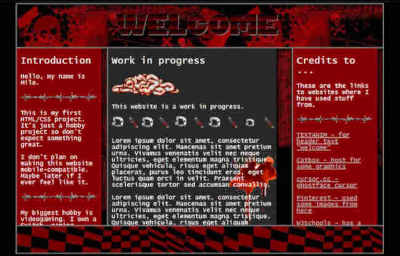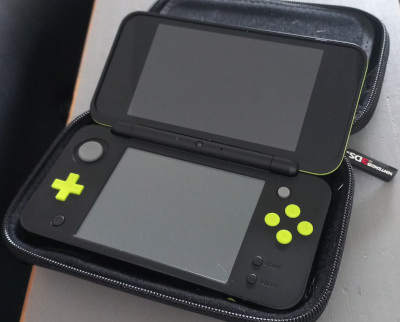How to make a stamp from a picture (using GIMP)
June 25th
In this blog I'm gonna explain in steps; how to make a stamp (as graphics), that you can use on your website or where ever. I will be using the drawing/editing software 'GIMP'.
First, you need a horizontal image. It can be anything, but it will look better if it does not have many small details, otherwise it will be hard to see (because of the small resolution of the finished stamp). This will be the image on the stamp. I'm using this one, with horses :).

Next, open any stamp template in GIMP, or a different drawing/editing software. Open it as a different image/file, not as the same one as the first image. I used this stamp template, by delade at DeviantArt.
Now you have to measure the width and height of the inner part of the stamp, the part where you want the image to be. To do this, use the 'measure tool' and drag a line from one corner to the opposite corner, like I did in the image. In GIMP below the image, in the bottom bar, you will see the width and height (for example, '100x50'). Remember this number for the next step.

Go back to the horizontal image you chose, re-scale the image. (in GIMP: Image > Scale Image). Set the width and height the same as the numbers that we got from measuring the stamp template, and rescale it. If the image looks 'squeezed', un-do the rescale and cut the image to fit the shape of the stamp more. Then rescale again.

Then all you have to do is save the rescaled image, and add it as a layer to the stamp template. The image layer needs to be underneath the stamp template layer. Drag the image to the middle of the stamp, where it fits perfectly in the borders. Then you're doneeeee, and you can save the finished product :).

My view on religion
June 5th
Before you read this blog, I would like to mention that I do not hate any religion, nor do I hate atheism. I respect everyone their thoughts on this topic. If you feel uncomfortable being (possibly) criticized, I recommend to not read further.
As stated on my homepage, I agree with agnosticism. Being agnostic means you don't strongly believe in religions and atheism, because there is no true proof that any of those beliefs are in fact the truth. Agnosticism is not a religion, it's a philosophy.
How I see it, is; there is no proof for anything in life. Many people see the bible or the evolution theory as proof that their religion or philosophy is true. I do agree that it's very close to being proof; but what I mean is, real proof does not exist. Only theory that seems very likely to be true. That's why I believe everything has an equal possibility to be true (or wrong).
These were some of my short but deepgoing thoughts about the topic of religion. I might continue this topic later in my blogs, as I find it very interesting.
The Creation of 'milo-html'
May 29th
Neocities is my personal favorite of all website hosts (not that I'm familiar with many others though). About 4 months ago, when I first started experimenting with HTML and CSS, I had trouble finding a permanently free host. I've tried W3Schools 'Spaces', which hosts a website costlessly for one month, but becomes a paid membership after that time.
Here you can see the first website I've ever made (if you don't count 10 year old me making drag-and-drop websites), which was at that time hosted at W3Schools Spaces, and now archived at 'Internet Archive'.
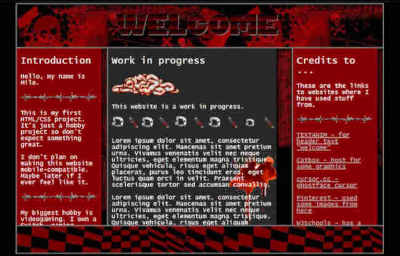
Yeah, it looks much cooler than my current website, but I'm bad at keeping certain aesthetics haha. I made that entire (unfinished) website within the first 1-2 weeks of learning how to code. I'm proud of how quickly I learn things when I have enough interest in it. Coding with HTML/CSS is so fun to me that it became my special interest, spending hours of time into my site every day.
After finding out about Neocities, this website was 'born'. It's now my main project on which I plan on spending many more hours on. I see it as a never ending hobby-project. I again archive this website every now and then, to look back at previous versions of it.
The Nintendo N-2DS-XL Console
May 27th
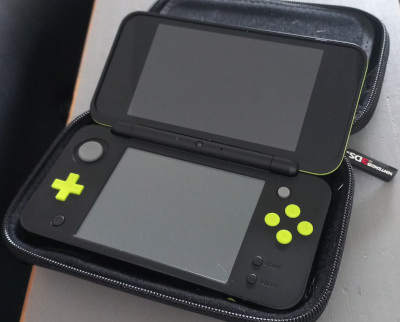
This image shows one of my favorite consoles that I own; the "New 2DS XL". It's almost the same as a 3DS XL, except it has a slightly different look and lacks the 3D ability (which I don't need, therefore the choice for a 2DS XL).
I got mine about 1-2 years ago, from a website where people can sell their stuff they no longer need or want. The reason I got it is because I used to play on my brothers' 3DS, but decided it's time to get my own (if you don't include my old DS-lite that can only run the oldest games).
It was a good decision; I've had, and I'm still having much fun with it. I really like the design of my n2DS-XL. Its screen is big so I won't have to squint my eyes, but it's also small enough to easily travel with it, which I don't even do often, but still. And the lime colored buttons and details makes it look more unique.
I have a ton of games for the DS consoles, so perhaps I'll show those later.